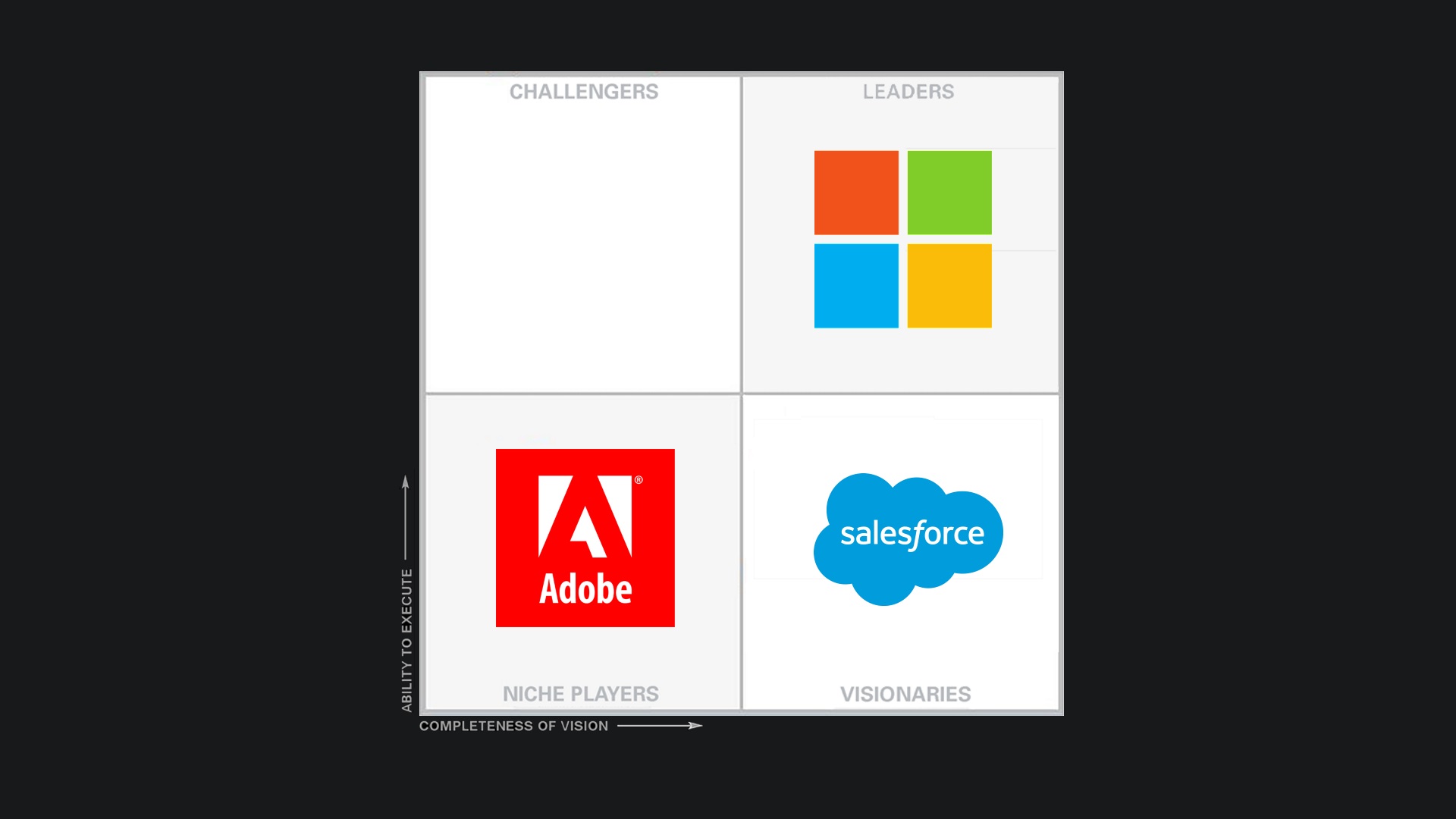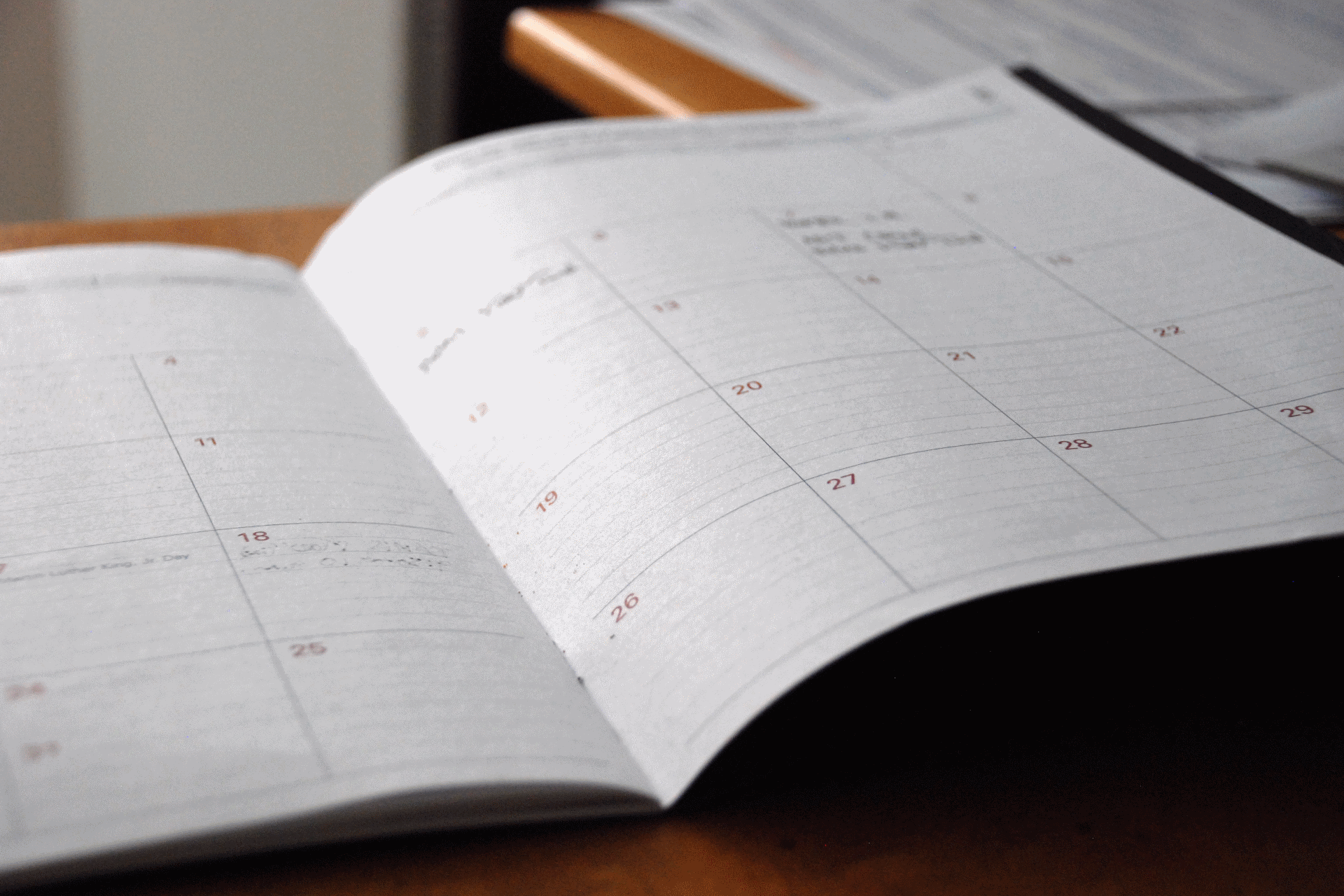
Top 10 Azure and Office 365 Events for 2017
Here are the ten Microsoft cloud conferences we’re most looking forward to this year:
- Global Azure Bootcamp (April 22, 2017) National - Azure community conference.
- Microsoft Build (May 10-12, 2017) Seattle, WA - Developer conference.
- SharePoint Virtual Summit (May 16, 2017) Online - SharePoint pro conference.
- DEVintersection Spring (May 21-24, 2017) Lake Buena Vista, FL - .NET developer conference.
- Microsoft Inspire (July 9-13, 2017) Washington, DC - Microsoft partner conference.
- Visual Studio Live (September 18-21, 2017) Chicago, IL - Developer conference.
- Microsoft Ignite (September 25 - 29, 2017) Orlando, FL - IT professional conference.
- SPTechCon (November 12-15, 2017) Washington, DC - SharePoint technology conference.
- Office and SharePoint Live (November 12-17, 2017) Orlando, FL - SharePoint pro conference.
- Collab365 Global Conference (TBD, Q4 2017) Online - Online Office 365 conference.